Lenovo’s ThinkPads have expanded into a large range of computers. The ThinkPad P14s Gen 4 (available from Lenovo) is the ThinkPad line’s middle child, falling halfway between ultrabooks and a more powerful workstation. It’s an intriguing choice for anyone searching for a laptop with enough power and connectors to escape the dongle life, as well as extreme mobility. However, like many of Lenovo’s laptops, it may vary greatly.
Table of Contents
Pros and Cons
- Great interface
- Fast and efficient
- Easy-to-see display
- Price is shifty
- Can get hot
- Somewhat dated looks
With the appropriate configuration and pricing, the Lenovo ThinkPad P14s Gen 4 can be an exceptional machine to compete with Dell’s XPS series and Apple’s MacBooks.
About Lenovo ThinkPad P14s Gen 4
There are a few configuration choices available for the ThinkPad P14s Gen 4. Lenovo advertises it with either an AMD Ryzen 5 Pro 7540U or Ryzen 7 Pro 7840U CPU, with Radeon 740M or Radeon 780M integrated graphics, respectively. It may come with Windows 11 Home or Pro. It supports up to 64GB of non-upgradeable LPDDR5x memory. Storage capacity go up to 2TB. The display and webcam quality are likewise widely varied. You may choose from four 1920×1200 IPS panels, with or without touchscreens, peak brightness ranging from 300 nits to 500 nits, and either 100% sRGB coverage or a dismal 45% NTSC gamut. There is also a crisper OLED display option. There are three webcam options: standard 720p, 1080p, and 5MP, both of which feature infrared for facial recognition with Windows Hello.
Even the battery varies by configuration, with some having a 52.5Wh battery and others only containing a 39.3Wh battery.
Lenovo also provides additional features like as eSIM and LTE compatibility, NFC, and a smart card reader. With so many options, the price of the P14s Gen 4 fluctuates greatly. Lenovo’s pricing likewise change significantly. While our test setup had an MSRP of $2,200, it is now available for less than $1,000 through direct discounts and promo coupons. Another example is a high-end model (Ryzen 7 Pro 7840U, 64GB RAM, 1TB storage, OLED display, 5MP camera, 52.5Wh battery) that should have cost $2,509 but was just $1,459 at the time of writing.
Lenovo ThinkPad P14s Gen 4 Specifications
Price as tested: $2200.
Processor: AMD Ryzen 7 Pro 7840U, 8-core/16-thread, maximum speed of 5.1GHz
Processor: AMD Radeon 780M (integrated)
Memory: 32GB LPDDR5x @ 6400MHz
Storage capacity: 1TB M.2 2242 PCIe 4.0 with TLC
Display: 14-inch, 1920 x 1200, 400 nits (rated); 483.7 nits (measured), 100% sRGB, IPS anti-glare.
Ports: 1x USB-C 4.0 (power in), 1x USB-C 3.2 Gen 2, 2x USB-A 3.2 Gen 1, 1x HDMI 2.1, 1x Ethernet, and 1x 3.5mm audio combo jack.
Connectivity: Wi-Fi 6E, Bluetooth 5.3.
Battery: 4 cells, 52.5 Wh lithium polymer.
Weight: 3.15 pounds (measured) and 3.05 pounds (reported)
Dimensions are 12.51 x 8.93 x 0.7 inches.
Warranty: 1 year.
special features: fingerprint reader, 5MP camera with IR and facial recognition, physical webcam shutter, white keyboard illumination, optional WWAN, optional smart card reader, spill-resistant keyboard.
Excellent keyboard and trackpad.
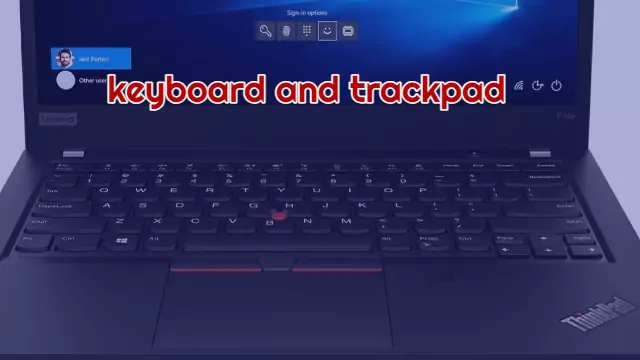
The ThinkPad P14s Gen 4’s keyboard is as nice as we’ve experienced on any laptop, with a reasonable amount of resistance and sturdy keycaps that make typing a high-precision, high-speed pleasure. During testing, each keycap felt solid and was contoured to prevent inadvertent fingering of neighboring keys. Furthermore, the keys were sensitive enough that they never failed to completely reset before I touched down for repeated pressing. When combined with bright, useful illumination, you get a very functional keyboard. Lenovo divides the function row into four key groups for simpler use, including a row for the Home, End, Insert, and Delete keys. The arrow keys are small yet offset, making it difficult to mistakenly strike them. Page Up and Page Down keys are provided for easy navigation.
(Note: While many keyboards begin with Control in the bottom left corner, followed by a Function key to the right, the ThinkPad P14s Gen 4 swaps these two keys. Understanding that this may be a problem for many customers, Lenovo has included a toggle in its Lenovo Vantage software for exchanging their functions.)
The trackpad feels solid and has a nice gliding surface. It also has distinct buttons at the top of the trackpad, making them simpler to reach when combined with the ThinkPad’s iconic TrackPoint nib, which sits in the center of the keyboard and provides a second method to mouse around with control similar to an analog stick. If you’re a frequent trackpad user, it may take some getting used to, but it can be more convenient to use with a second hand or to return to the keyboard after making a selection with the trackpad.
The P14s Gen 4’s keyboard is spill-resistant. It is sealed, so spilled fluids cannot pass through the keyboard and into the laptop’s important components. However, water might collect and run out of the top, trickling down the sides of the laptop. This may allow liquids to enter the system again, but it is still preferable to a leak that spells disaster.
Quick and efficient
The version of the ThinkPad P14s Gen 4 we examined is powered by a fast 8-core CPU that is also quite efficient. In many of our benchmarks, the CPU kept up with some of the top competition quite well, such as the HP Pavilion Plus 16 (2023) and Acer Swift Go 16 (2023), offering fast single-core speeds that contribute to the system’s overall snappiness, as well as fast multi-core speeds that help it power through more demanding workloads, such as the Blender BMW CPU render, which it completed faster than even Apple’s M1 Max chip in the MacBook Pro 16 (2021). The integrated graphics are also fairly strong, placing among the top five productivity systems we tested in 3DMark’s Night Raid.
While it can deliver that level of performance, frequently matching high-performance CPU SKUs such as the Intel Core i7-13700H, it can also save electricity in less demanding applications. This allowed it to operate for little more than nine hours during our battery test. The laptop’s processor likewise remained cool, however the chassis did become a touch hot on the underside during processor-intensive scenarios.
Wonderful storage
The ThinkPad P14s Gen 4 soared to the top of our productivity laptop rankings as soon as we conducted benchmarks on its internal storage. Occasionally, laptop makers that claim to provide PCIe 4.0 SSDs really include drives that barely exceed the PCIe 3.0 x4 bandwidth specification. Not the case with the storage on the ThinkPad P14s Gen 4. With 7,156.9 MB/s read speeds, the laptop outperformed all competitors. With a write speed of 6,543 MB/s, it is the only storage device faster than the Apple MacBook Pro 14 M2 Max and MacBook Pro 16 M3 Max. Although it might not seem like much, having fast storage might be useful if your business includes massive project files or frequent data transfers.
A robust, feature-rich laptop
Although it doesn’t have an all-metal chassis or a particularly striking appearance, the ThinkPad P14s Gen 4 is an attractive work machine bundle. It has a nice-to-touch textured plastic exterior and seems well-built. The keyboard deck gives somewhat, but other than that, the machine feels rather sturdy considering how light and small it is.

The matte display covering of the P14 Gen 4’s screen makes it perfect for a work tablet by reducing reflections and glare, which can make it difficult to view in strong light. This is paired with an extremely bright display (483.7 Nits during testing) that makes it possible for the laptop to give clear sight in most situations, despite some backlight leakage. Although 1920×1200 can occasionally seem a touch low-res and the color spectrum is a little limited, the 2880×1800 OLED panel option could be a benefit. However, OLED and greater resolutions often come at a penalty to battery life.
Above the keyboard, the power button serves as both a fingerprint reader and a scanner. As if that weren’t enough, we also tested a setup that featured an IR sensor for Windows Hello facial recognition and a 5MP camera (Windows identifies it as 1440p). A real webcam privacy shutter tops that off.
Better batteries may have been used
We do not wish to disparage this laptop’s performance. With its 52.5Wh battery, the ThinkPad P14s Gen 4 lasts a long time, but I can’t help but feel that it should have done better. Comparatively speaking to other lightweight, thin computers, it is somewhat bulky. The laptop’s base is almost the same size as the base of the Lenovo Legion Slim 5 Gen 8 gaming laptop that I just examined, which features a discrete GPU, more cooling, a spare M.2 slot, and enough capacity for an 80Wh battery. A bigger battery may have elevated the ThinkPad P14s Gen 4 above the competition, even if it would have caused a minor increase in weight.
This laptop can operate for around 7 hours in real use when writing and viewing videos at 90% brightness, which is adequate for even a sun-drenched desktop.
It can become a little heated

The ThinkPad P14s Gen 4 handles heat effectively, but it does so by directing it away from the processor. The majority of this will exit the laptop via the exhaust vents on the right side, but a significant amount will accumulate on the laptop’s underbelly. This hotspot may become extremely hot, reaching 110.3 degrees Fahrenheit. The majority of the chassis remains cold, making it pleasant to use on a table or desk, although it will feel a touch hot on your lap. This is less of a concern for simple work, but if the laptop is under intensive use, heat will accumulate.
Should you purchase the ThinkPad P14s Gen 4?
The ThinkPad P14s Gen 4 laptop is ideal for getting work done. It comes well-equipped for productivity, with a display that is remarkably clear in a wide range of lighting settings. The gear within moves quickly, easily tackling ordinary computer jobs as well as some bigger lifting. Using the computer is even more fun owing to a fantastic keyboard that frequent typists will appreciate.
However, at Lenovo’s quoted retail costs, the ThinkPad P14s Gen 4 is hard to recommend. It has a severe case of prosumer pricing. But Lenovo pricing are notoriously ambiguous, and every time I visit the product page for this laptop, I see a bunch of variants on sale for more than 40% off the advertised price. If you’re in the market for a new laptop and can acquire this one for less than a similarly equipped Dell XPS 13 or XPS 15, you’ll be rewarded with a fantastic tool for getting work done, even if it’s not as attractive.

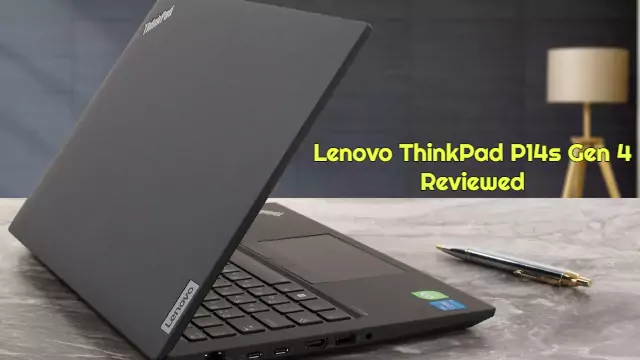
Udemy Free Course
PHP Practice Test: 500+ Questions about Composer, Laravel, and Other Topics
Practice Test for Python Certification: 200 Questions
Complete C++ Training Course for Beginners
Triple Power Programming: JavaScript, PHP And Python Mastery Course
Theme Forge 2025: The Beginner’s Blueprint to WordPress Theme Mastery
The Ultimate Beginner’s Guide to Computers, Hardware and Networking
A Beginner’s Launchpad into Coding Magic Python
Web Alchemy : Crafting Interfaces with CSS, Bootstrap, JavaScript and React
Java and PHP Mastery for Absolute Beginners
Car Repair: Electrical Systems and Automotive Theory